.png)
The Takeaway — Build Your Prompting Playbook with Perplexity AI
In today’s fast-paced digital world, the way you communicate with AI determines the quality of the insights you get. If you’ve been treating AI tools like search engines, it’s time for an upgrade. With Perplexity AI, the key to productive and creative problem-solving lies in how you craft your prompts. Once you learn to think beyond keywords, you unlock the real potential of AI as a tool for scale, curiosity, and deep exploration.
This post dives into the third part of the “Perplexity at Work” guide—building your Prompting Playbook. After learning to protect your focus with the Focus Shield in Day 2, you’re now ready to build powerful prompts that transform Perplexity AI from a helper into a true partner in creative growth.
Why Prompting Matters in Perplexity AI
Once you control distractions and reclaim your attention, your questions naturally evolve. You begin to ask bigger, more complex questions that push your ideas further. Rather than managing small tasks, you start exploring large-scale possibilities. Perplexity AI empowers this transformation—not by giving ready-made answers, but by accelerating your reasoning process.
With clear, context-rich prompts, Perplexity AI becomes more than a research assistant; it becomes a thinking partner. You stop wasting time searching and start shaping knowledge.
That’s the purpose of the 4-Step Prompting Playbook—to help you communicate your goals to Perplexity AI so it can deliver high-value insights fast.
The 4-Step Prompting Playbook
Rule 1: Stop Using Keywords. Share Goals.
Most people approach AI like a search engine—typing in short, vague phrases. But Perplexity AI performs best when it understands your intent. Instead of giving it keywords, describe your goals clearly.
For example, rather than typing “SaaS freemium models,” try writing a goal-oriented prompt like this:
“My company is preparing a freemium pricing model transition. Research successful freemium implementations in B2B software, focusing on conversion strategies, feature differentiation, and pitfalls to avoid.”
This level of detail gives Perplexity AI context and a purpose, helping it generate responses tailored to your real objective.
Rule 2: Be Specific About What You Need
Precision is power. When you tell Perplexity AI exactly what kind of answer or format you expect, your results improve immediately.
Compare these two examples:
- Weak prompt: “Help me with my emails.”
- Strong prompt: “Find all unanswered emails from the last 3 days that need replies and draft short responses. Ignore calendar invites.”
You can also use directives like: “Analyze this contract and highlight potential legal risks.”
The more specific you are with Perplexity AI, the more efficient your workflow becomes.
Rule 3: Use Your Context with the @tab Feature
One of Perplexity AI’s most advanced features is @tab—which allows it to understand and use your current browser context. If you’re viewing multiple sources, documents, or profiles, Perplexity AI can instantly connect data points across them.
For instance:
"Compare the pricing and product features in @tab1 and @tab2, then create a summary table showing key differences."
By referencing what’s already open on your screen, Perplexity AI eliminates redundant searches, saving time and improving accuracy.
Rule 4: Structure Multi-Step Workflows
Complex projects require structured thinking. Instead of issuing a single vague command, guide Perplexity AI through a sequence of steps using “First… Then… Finally…”
Example:
"First, analyze this product page for key features. Then, find three competitor products. Finally, create a comparison table with pros and cons for each."
This style of prompt mirrors how human project planning works—analyzing, researching, and then delivering insights. With Perplexity AI, you can manage end-to-end workflows in seconds.
Day 3 Exercise: The Workflow Prompt
Now it’s your turn to practice. This exercise combines Rules 3 and 4 to help you design a multistep workflow inside Perplexity AI.
Step 1: Set Up Context
Open two browser tabs related to your real task, like:
- Two competing software products
- A news article and your company homepage
- A LinkedIn profile of a potential client
Step 2: Write Your Prompt
Describe your workflow using sequential steps and the @tab references. Here are two practical examples:
Example 1 (Product Analysis):
My goal is to create a battle card for our sales team. First, summarize the main features of @tab1 (our competitor) and @tab2 (our product). Then, identify the target audience for each. Finally, list three pros and three cons for each product, based on a customer who values ease of use over feature count.
Example 2 (Sales Preparation):
My goal is to prepare for a sales call. First, analyze the LinkedIn profile in @tab1 to identify the prospect’s background and recent work. Then, check for recent company news. Finally, draft a short three-bullet email opener that references their work and connects it to how our services help optimize supply chains.
Why This Method Works
When you follow this prompting method, Perplexity AI begins to work with you rather than for you. It blends your intent, context, and direction into meaningful, actionable insight. In practice, it means:
- Better answers in less time
- Personalized insights that fit your goals
- The power to move from data collection to real decision-making
By building your Prompting Playbook, you’re developing a repeatable process for scaling both thought and execution. Tomorrow’s lesson will show how to turn this skill into measurable, high-value results across your business.
Inspire Others – Share Now
Agentic AI Saksham
India’s Only 1st Ever Offline Hands-on program that adds 4 Global Certificates while making you a real engineer who has built their own AI Agents
EV
Saksham
India’s Only 1st Ever Offline Hands-on program that adds 4 Global Certificates while making you a real engineer who has built their own vehicle
Agentic AI LeadCamp
From AI User to AI Agent Builder — Capabl empowers non-coding professionals to ride the AI wave in just 4 days.
Agentic AI MasterCamp
A complete deployment ready program for Developers, Freelancers & Product Managers to be Agentic AI professionals
Table of Contents
- Introduction: Why Prompting Matters in Perplexity AI
- The Shift from Task Management to Idea Exploration
- The 4-Step Prompting Playbook
- Rule 1: Stop Using Keywords, Share Goals
- Rule 2: Be Specific About What You Need
- Rule 3: Use Your Context with the @tab Feature
- Rule 4: Structure Multi-Step Workflows
- Day 3 Exercise: The Workflow Prompt
- Step 1: Setting Up Context
- Step 2: Writing Effective Workflow Prompts
- Example 1: Product Comparison Prompt
- Example 2: Sales Preparation Prompt
- Why Structured Prompting Works with Perplexity AI
- Conclusion: Build Scalable Thinking with Perplexity AI


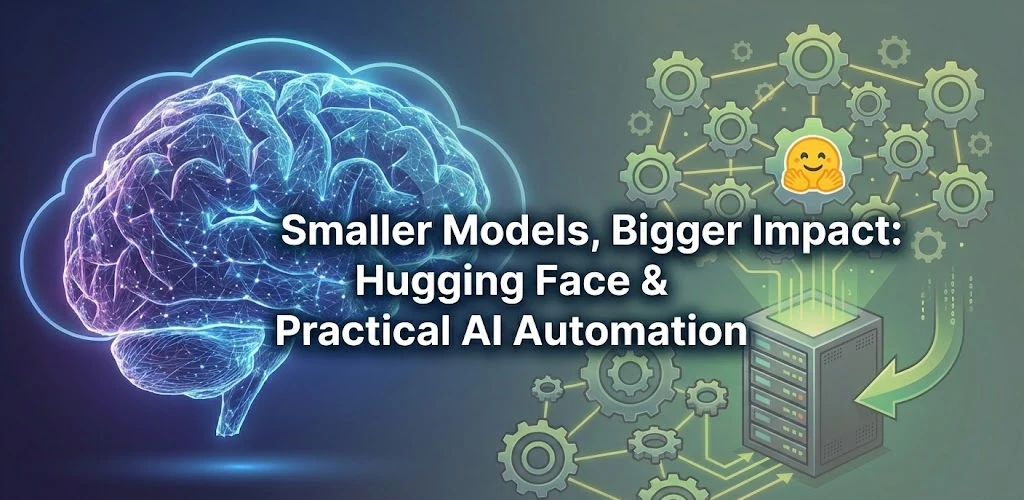
.png)



